Vavada Login
Every newcomer at Vavada is required to complete the registration process to begin gambling on our platform. We recommend you to remember the information that you entered during sign up, to use it afterward to enter your account. In case you have exited from your profile, you can simply log in to it in a couple of minutes and recover access without any difficulties, and continue betting at Vavada. So, if you don’t know how to log in correctly, you can get acquainted with the information below, which will help you to enter your profile successfully.
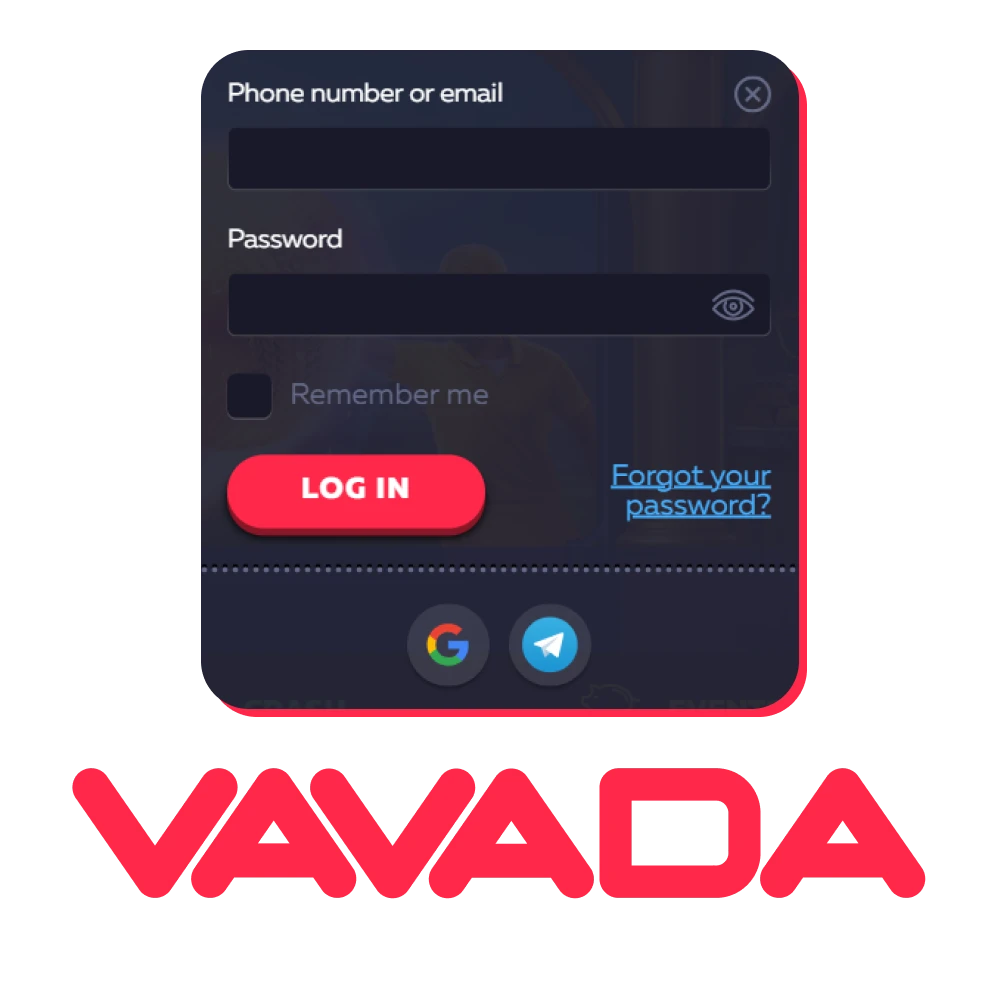
Account Login Instructions
After you have registered, you can use the same sign-up data to log in to your Vavada profile. It needs to be said that if you need to enter your account, you can do it quickly and easily. Follow the steps from that easy instruction, and you will complete the login process without any problems:
- Click on the “Log In” option in the top right corner of the website.
- Enter either your phone number or email in the corresponding field, depending on the information that you have provided during sign up.
- Type in your password.
- Put a tick in the “Remember me” window to log in more easily next time.
- Finalize the process.
In case you have forgotten the password, you can always click on the corresponding option to recover it quickly. Don’t forget that you can log in at Vavada via Google and Telegram as well.

Account Login Instructions via Web Version
Did you download the PWA on your iOS or mobile device? Don’t worry, you can still log in to your account and continue gambling at Vavada. The whole process doesn’t differ much from the one on the website, so you will quickly enter your profile. Just look through the instructions below and repeat the steps to complete the login via the web version successfully:
- Open the Vavada app on your mobile device.
- Press the “Log In” option in the top right corner of your screen.
- Enter the necessary information, such as email or mobile phone.
- Fill in your password in the corresponding field.
- Finish the login.
Pay attention that you can use either Google or Telegram to enter your Vavada profile as well.

Log Out
Let’s assume that you need to quit your account at Vavada for some reason. How to do that? It can be puzzling at first, but we can assure you that there is nothing difficult and it is much easier to do than to log in. Here is a simple guide that will help you log out of your profile, so follow the steps:
- Make sure that you can recall all the necessary data that will be required from you during the next login process.
- Click on the three stripes in the top right corner and open the hamburger menu.
- Find the “Log out” option and press it.
Right afterward, you will appear on the original Vavada page, where you will find the “Log In” option and be able to reenter your profile.

Updated:

Comments